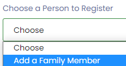Individual Player Registration Steps - Free Agent
Free Agent Player Registration Steps
ONLY Free Agent Permit Pass players (those joining our league but do not have a team) can register with the Free Agent "team".
Free Agents fine print and rules. Don't register as a Free Agent until you review your eligibility and the rules!
Please remember what email account you used to create your profile. If you forget your password, click on Forgot My Password.
If you have a new email address, you will need to create an new profile. Your account is based on your email address.
Before you begin, you need the current season Team Code (found here).
1. Go to the SAS Registration portal: https://www.rampregistrations.com/login?v3=31526c9470
The portal can be found under the Registration main menu heading.

2. Create an Account / Login to your Account
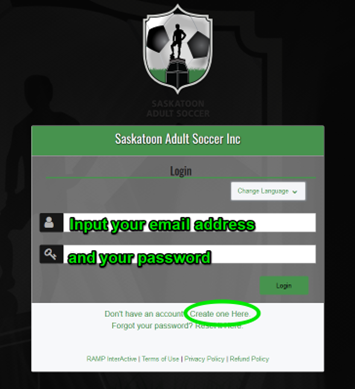
Please create an account unless you have already played in the league or entered a team since Outdoor 2020.
If you have played or entered a team you will already have a profile.
Follow the prompts regarding your password.
We do not have this information for privacy matters. If you forgot your password, please click on “Reset it Here” or “Forgot your password?”.
3. Click on REGISTER TO A TEAM.
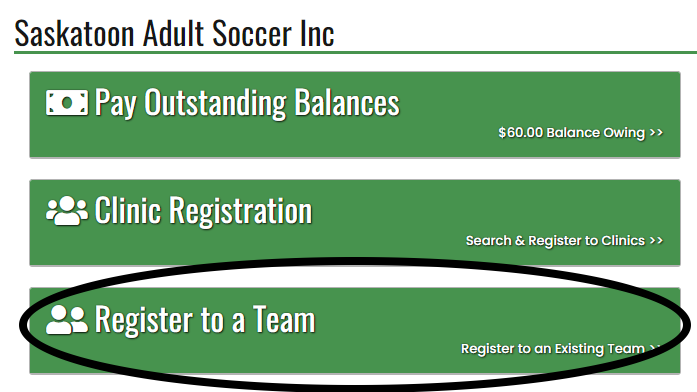
4. Please enter the team code and click Find Team. (Current season code for Free Agents can be found here)

5. Click the drop-down arrow to select your profile or create a personal profile by clicking "Add a Family Member".
6. Fill in your personal information.
The Respect in Sport ID and NCCP # are not required but you can add them if you have them.
7. Click your Role: Player or Staff
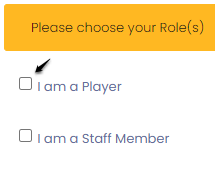
The Individual Player Registration package will automatically come up and be selected as it is required to play in the league.
8. Click the Free Agent Box
YOU MUST CLICK OFF THE FREE AGENT BOX AS WELL. This is not automatic, and you will be deemed ineligible until full payment is made if you do not select this box and you are a Free Agent.
Click Continue.
9. Please review the waivers and sign each.
10. Please answer the questions as they apply to you.
Click Continue.
11. Select Payment type.
Payment can be made by debit/credit card in RAMP.
If you choose cash at the office, allow time to register at the same time. Registration cannot take place online unless online payment is selected.
12. Click Submit Registration.
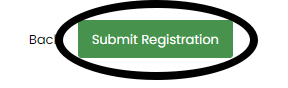
13. Verify your Registration form is complete in 3 different ways:
i) You will receive an email confirming your registration is complete. Check your junk mail.
ii) Check your RAMP account Dashboard, and clicking on My Registrations.
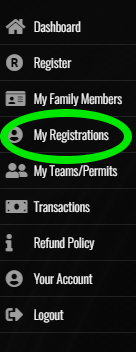
iii) You will also be listed on your team's roster within an hour of registering.
See Verify Your Registration for details.